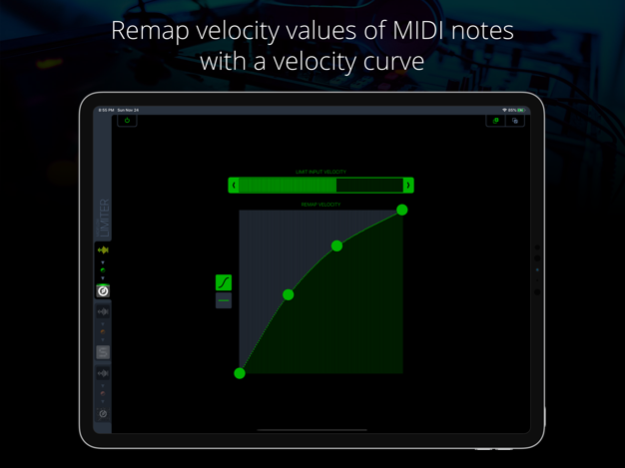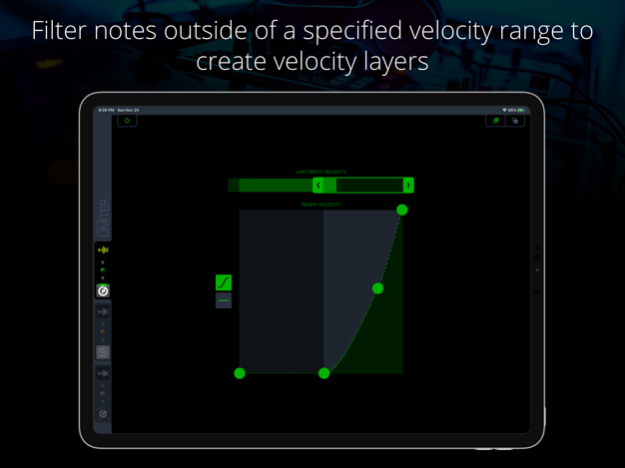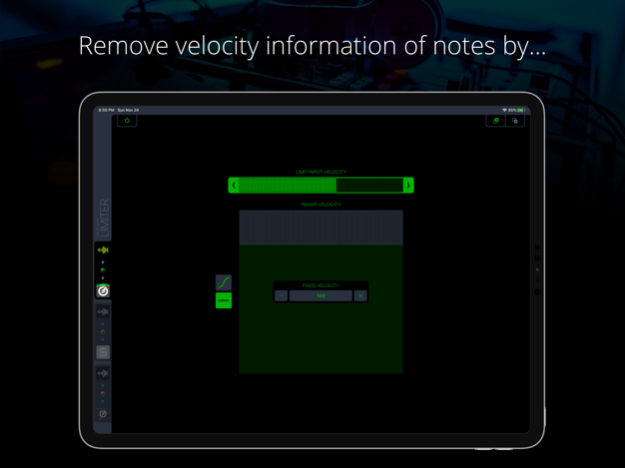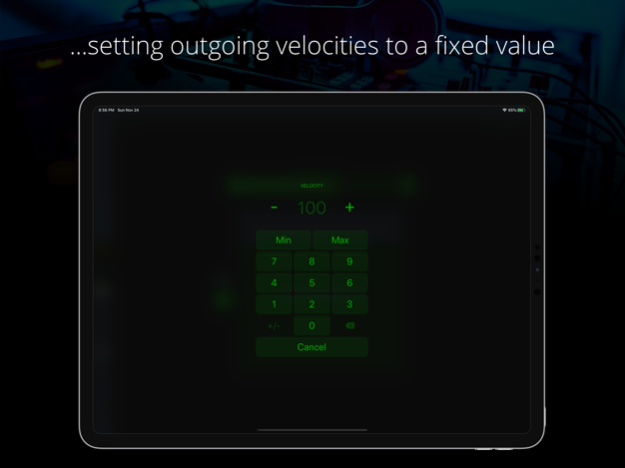Midiflow Limiter (Audiobus) 1.0.5
Paid Version
Publisher Description
This MIDI effect app for Audiobus 3 is a filter and remapper for note velocities. Filter out notes that are too loud or too quiet, or remap them to different values. Use multiple instances to create velocity layers, which trigger different sounds based on the notes' velocity.
+ Specify a velocity range to filter out notes
+ Use a curve to remap velocities
+ Remap to a fixed velocity
+ Use multiple instances of this effect in Audiobus
NOTE: This app requires Audiobus 3. Insert it into one or more MIDI effect ports to affect the data going through the respective pipelines.
FILTER NOTES BY VELOCITY
The range selector at the top allows you to specify the velocity of notes that can pass. All notes with velocities outside of that range will be filtered out. You can see in real-time what note velocities are coming in, so adjusting the range according to notes you play on a keyboard or generate with a sequencer is very easy.
CREATE VELOCITY LAYERS
Midiflow Limiter can be added multiple times to an Audiobus configuration. If you are using an external keyboard, you can build velocity layers. Just create two routes in Audiobus with the keyboard as a source and two synths as destinations. Then add Midiflow Limiter as an effect in both routes. You can then apply different velocity ranges for both synths, and only notes with a matching velocity will trigger their sounds.
REMAP NOTE VELOCITIES WITH A CURVE
The velocities of notes that have not been filtered out in the previous step can be remapped with a so-called velocity curve. The horizontal axis represents all possible values for incoming velocities. The curve determines the remapping function used to modify the velocities. Use the four handles to adjust the curve.
Velocity remapping has various applications. You can make a piano sound a lot "stronger" with a curve like above, as louder notes are triggered "earlier" in terms of force applied to the keys. A curve with the bow to the other side makes it "softer". Other curves can increase or reduce the range of velocities.
REMAP NOTE VELOCITIES TO A FIXED VALUE
If you want to get rid of the velocity information in the notes, you can remap them to one fixed value. This corresponds to a curve that looks like a horizontal line.
Dec 1, 2020
Version 1.0.5
Update for iOS 14
About Midiflow Limiter (Audiobus)
Midiflow Limiter (Audiobus) is a paid app for iOS published in the Audio File Players list of apps, part of Audio & Multimedia.
The company that develops Midiflow Limiter (Audiobus) is Johannes Doerr. The latest version released by its developer is 1.0.5.
To install Midiflow Limiter (Audiobus) on your iOS device, just click the green Continue To App button above to start the installation process. The app is listed on our website since 2020-12-01 and was downloaded 3 times. We have already checked if the download link is safe, however for your own protection we recommend that you scan the downloaded app with your antivirus. Your antivirus may detect the Midiflow Limiter (Audiobus) as malware if the download link is broken.
How to install Midiflow Limiter (Audiobus) on your iOS device:
- Click on the Continue To App button on our website. This will redirect you to the App Store.
- Once the Midiflow Limiter (Audiobus) is shown in the iTunes listing of your iOS device, you can start its download and installation. Tap on the GET button to the right of the app to start downloading it.
- If you are not logged-in the iOS appstore app, you'll be prompted for your your Apple ID and/or password.
- After Midiflow Limiter (Audiobus) is downloaded, you'll see an INSTALL button to the right. Tap on it to start the actual installation of the iOS app.
- Once installation is finished you can tap on the OPEN button to start it. Its icon will also be added to your device home screen.